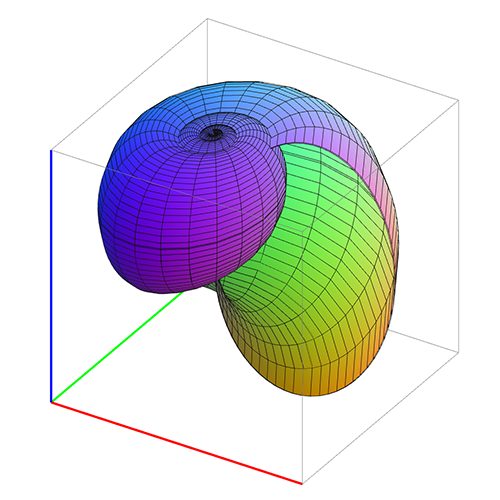Grapher.js is a library built on top of qtek for 3d plotting. It is relatively small (44kb after gzipped), easy to use and mobile friendly. Currently only surface graph is available.
Quick Start
Including Grapher.js
You can include Grapher.js with a script tag and will get a grapher global namespace.
<script src="grapher.js"></script>
<script>
// Print version of Grapher.js
console.log(grapher.version);
</script>
Or if you have an AMD environment.
var grapher = require('grapher');
// Print version of Grapher.js
console.log(grapher.version);
// Or require grapher asynchronously
require(['grapher'], function (grapher) {
// Create a surface graph
});
First Example
After including Grapher.js. You can use the Surface class in grapher namespace to create a basic surface graph.
var surface = new grapher.Surface(canvas, {
color: ['green', 'red'],
xAxis: {
data: new grapher.generator.Sequence(-1, 1, 0.1)
},
yAxis: {
data: new grapher.generator.Sequence(-1, 1, 0.1)
},
zAxis: {
range: [-2, 2],
data: function (x, y) {
return Math.sin(x * Math.PI) * Math.sin(y * Math.PI);
}
},
autoRotate: false
});
The API is quite simple. All that's needed to create a basic 3d surface plot is to specify the data of x, y, z axes. Styling options such as color gradients are not required but useful for creating a beautiful 3d graph.
And here is the results.
Browser Support
Grapher.js can run on almost all mordern browerers on PC and mobile. In the environment with WebGL support, it will use WebGL to render all the 3D objects, which is fast. If the browser doesn't support WebGL, for example browsers in Android and IE9, 10. It will try to use canvas to render the 3d objects, which of cause, will be much more slower. But for most cases, performance will not be an issue.
Surface Graph
Surface graph is a graph visualizing equation z = f(x, y). In which z defines the height of surface over an underlying (x, y) grid. In the previous example this eaquation is z = sin(x) + sin(y).
In Grapher.js x, y, z are respectively defined by xAxis, yAxis, zAxis. In each has a property data.
Sequence Data
To construct a regular x-y plane grid, data property in xAxis and yAxis should be regular sequence data. Which can be an array like this:
xAxis: {
data: [1, 2, 3, 4, 5]
},
yAxis: {
data: [1, 2, 3, 4, 5]
}
Instead of array, a more convenient way is using the grapher.generator.Sequence. You can define the start, end and increment. The following code will generate sequence 0, 1, 2, 3 ... 100
var seq = new grapher.generator.Sequence(0, 100, 1);
The advantange of Sequence is it only contains the three properties described before. Not like array, it doesn't cost memory (especially when it is large) to keep the elements.
Value of Z
Besides xAxis, yAxis. data of zAxis is really matters. As the equation is z = f(x, y). The most intuitional way to get z is set zAxis.data as a callback function wich has two parameters x and y and returned the evaluation. For example
zAxis: {
data: function (x, y) {
return x * x + y * y;
}
}
zAxis.data also can be a m-by-n matrix. When xAxis.data is an n-vector and yAxis.data is an m-vector.
Parametric Surface
A more general way is using parametric surface. Which is defined by a parametric equation with two parameters u and v.
To draw a parametric surface. parametric property must be true.
In the following example we will draw a sphere with parametric surface. And parameters are respectively phi and theta in the spherical coordinate system.
var sin = Math.sin;
var cos = Math.cos;
var PI = Math.PI;
var surface = new grapher.Surface(canvas, {
color: ['green', 'red'],
parametric: true,
parameters: {
u: new grapher.generator.Sequence(-PI, PI, PI / 20),
v: new grapher.generator.Sequence(0, PI, PI / 20)
},
xAxis: {
data: function (u, v) {
return sin(u) * sin(v);
}
},
yAxis: {
data: function (u, v) {
return sin(u) * cos(v);
}
},
zAxis: {
data: function (u, v) {
return cos(u);
}
},
autoRotate: false
});
Another mollusc shell example in which equations are much more complex will show you the fun and fascination of parameteric surface.
var cos = Math.cos;
var sin = Math.sin;
var pow = Math.pow;
var Sequence = grapher.generator.Sequence;
var surface = new grapher.Surface(canvas, {
parametric: true,
parameters: {
u: new Sequence(0, Math.PI * 2, Math.PI / 30),
v: new Sequence(-15, 6, 0.21)
},
xAxis: {
data: function (u, v) {
return pow(1.16, v) * cos(v) * (1 + cos(u));
}
},
yAxis: {
data: function (u, v) {
return -pow(1.16, v) * sin(v) * (1 + cos(u));
}
},
zAxis: {
data: function (u, v) {
return -2 * pow(1.16, v) * (1 + sin(u));
}
},
autoRotate: false
});
Surface Color
Points on the surface can be colored differently to make the graph more clearly and beautiful.
For each point in the surface with coord x, y, z=f(x, y). We define the color of it is C(x, y, z).
Color Function
As described before, color is a function of x, y, z. And more generally we want the x, y, z to be a percent value from 0 to 1 to make the color mapping more convenient. Like the following example
color: function (x0, y0, z0, x, y, z) {
var round = Math.round;
return 'rgb(' + round(x0 * 255) + ',' + round(y0 * 255) + ',' + round(z0 * 255) + ')';
}
First three parameters are the percent value of x, y, z. Second three parameters are the real value.
If we apply the color function to the mollusc shell example.
Here is the logo!
Color Gradient
Default color function in Grapher.js is a linear gradient from smaller z value to larger z value. Which can be described with a list of color strings. Following configuration will have a gradient from light grey to deep grey.
color: ['#eee', '#111']
Full Option of Surface
{
// Line width of x, y, z axis
axisLineWidth: 3,
// Line width of axis outline wireframe
axisWireframeLineWidth: 1,
// Line color of axis outline wireframe
axisWireframeLineColor: 'grey',
// If show wireframe of surface
showWireframe: true,
// Surface wireframe color
wireframeLineColor: '#111',
// Surface wireframe line width
wireframeLineWidth: 1,
// Camera projection, 'orthographic' or 'perspective'
projection: 'orthographic',
// Choose renderer, default is 'auto', which will use WebGL renderer
// If possible. You can force it using canvas renderer by setting value
// 'canvas'
renderer: 'auto',
// If autorotate the scene
autoRotate: true,
// If surface is parametric
parametric: false,
// Color gradient or color function
color: ['red', 'green'],
// U, V Sequence of parametric equation
// Used if parametric is true
parameters: {
u: new Sequence(0, 1, 0.05),
v: new Sequence(0, 1, 0.05)
},
xAxis: {
// Line color of x axis
lineColor: '#f00',
data: new Sequence(0, 1, 0.05)
},
yAxis: {
// Line color of y axis
lineColor: '#0f0',
data: new Sequence(0, 1, 0.05)
},
zAxis: {
// Line color of z axis
lineColor: '#00f',
data: function (x, y) { return 1; }
}
};